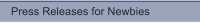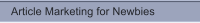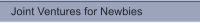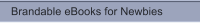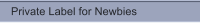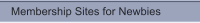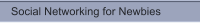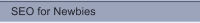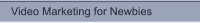Video Course Details
This video series is packed with quick shortcuts that will save you time, with high
quality and detailed methods that you'll be able to use for years to come.
Included Videos
How To Find What Your List Topic Will Be On - 10:18
Don't know what list topic you you want to write on? You'll learn some techniques that you can use
to brainstorm and find the best topic to surround your list. Your list topic is very important and you
want to make sure it's something you are an expert on, you enjoy writing on, and that it is indeed
profitable.
The Tools You Need To Get Started - 12:45
There are several tools you will need to use to create your landing pages, build your list, and run
your list. In this section, you'll learn exact what tools you can use that any newbie could learn. Now
you aren't going to be left in the dark about how to use these tools. You'll learn how to do that step
by step in the next sections. The tools used don't require a huge learning curve and that's why
they were used.
Starting Your Own Landing Page - 12:57
Creating the content of a landing page does not require a special tool, but with this simple method
that you will will be taught; you will quickly and easily begin to build landing pages as if it were
something you already knew. Remember...it's already in you, you just need someone to take you
by the hand and show you how to do it.
Creating A List, A Followup Series And Web Form With AWeber - 16:26
You'll learn how to use an autoresponder and mailing list service that allows you to automate your
list building your process for the most part. You can tell the system when you want to send an
email and at what time; and it'll do the rest. In this section, you will learn how to create a list, how
to create a follow series that will build a relationship with your subscribers, and how to create a
web form that you can put onto your landing page.
How To Put A Landing Page Together And Make It Look Good Without Knowing Much HTML -
12:27
By this section, you would have known how to create the content for a landing page and you'll
have the web form code in hand from Aweber. In this section, you will learn how to use a web
editing tool to put everything together. Without a drop of knowledge of HTML, you will learn how to
use this editor tool to make nice looking landing pages...
How To Create A Responsive List And Drive Traffic To It - 12:11
After you create your brandable report or document, you will need to tell those who want to brand
your report how to do just that. You can feel free to give this video to them. In fact, by giving this
particular special video to them, you will lessen your support and they will be able to brand your
report quickly and easily.
Video Course Details
This video series is packed with quick shortcuts that will save you time, with high
quality and detailed methods that you'll be able to use for years to come.
Included Videos
How To Find What Your List Topic Will Be On - 10:18
Don't know what list topic you you want to write on? You'll learn some techniques that you can use
to brainstorm and find the best topic to surround your list. Your list topic is very important and you
want to make sure it's something you are an expert on, you enjoy writing on, and that it is indeed
profitable.
The Tools You Need To Get Started - 12:45
There are several tools you will need to use to create your landing pages, build your list, and run
your list. In this section, you'll learn exact what tools you can use that any newbie could learn. Now
you aren't going to be left in the dark about how to use these tools. You'll learn how to do that step
by step in the next sections. The tools used don't require a huge learning curve and that's why
they were used.
Starting Your Own Landing Page - 12:57
Creating the content of a landing page does not require a special tool, but with this simple method
that you will will be taught; you will quickly and easily begin to build landing pages as if it were
something you already knew. Remember...it's already in you, you just need someone to take you
by the hand and show you how to do it.
Creating A List, A Followup Series And Web Form With AWeber - 16:26
You'll learn how to use an autoresponder and mailing list service that allows you to automate your
list building your process for the most part. You can tell the system when you want to send an
email and at what time; and it'll do the rest. In this section, you will learn how to create a list, how
to create a follow series that will build a relationship with your subscribers, and how to create a
web form that you can put onto your landing page.
How To Put A Landing Page Together And Make It Look Good Without Knowing Much HTML -
12:27
By this section, you would have known how to create the content for a landing page and you'll
have the web form code in hand from Aweber. In this section, you will learn how to use a web
editing tool to put everything together. Without a drop of knowledge of HTML, you will learn how to
use this editor tool to make nice looking landing pages...
How To Create A Responsive List And Drive Traffic To It - 12:11
After you create your brandable report or document, you will need to tell those who want to brand
your report how to do just that. You can feel free to give this video to them. In fact, by giving this
particular special video to them, you will lessen your support and they will be able to brand your
report quickly and easily.
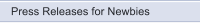
 Video Demo
Video Demo
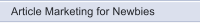
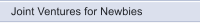
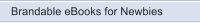
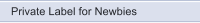
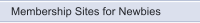
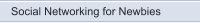

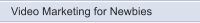

 NewbieMarketingCentral.com
NewbieMarketingCentral.com
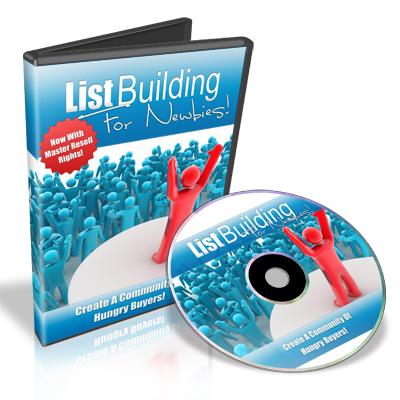 For Resellers
•
Includes Sales Page - Yes
•
Includes Download Page - Yes
•
Other Included Pages - None
•
Notable Reseller Extras - None
Distribution Rights
•
Resale Rights - Yes
•
Master Resale Rights - Yes
•
Private Label Rights - No
•
Giveaway Rights - No
•
Offered as a Bonus - Yes
•
Full Product Copyrights - No
•
Full Graphic Copyrights - No
•
May Modify Videos - Yes
•
Packaged with Other Products - Yes
•
Added to Paid Membership Websites - Yes
•
Added to Free Membership Websites - No
•
May Publish Offline - Yes
•
May Sell on Auction Websites - Yes
For Resellers
•
Includes Sales Page - Yes
•
Includes Download Page - Yes
•
Other Included Pages - None
•
Notable Reseller Extras - None
Distribution Rights
•
Resale Rights - Yes
•
Master Resale Rights - Yes
•
Private Label Rights - No
•
Giveaway Rights - No
•
Offered as a Bonus - Yes
•
Full Product Copyrights - No
•
Full Graphic Copyrights - No
•
May Modify Videos - Yes
•
Packaged with Other Products - Yes
•
Added to Paid Membership Websites - Yes
•
Added to Free Membership Websites - No
•
May Publish Offline - Yes
•
May Sell on Auction Websites - Yes

 DEMO
DEMO
















 Video Course Details
This video series is packed with quick shortcuts that will save you time, with high
quality and detailed methods that you'll be able to use for years to come.
Included Videos
How To Find What Your List Topic Will Be On - 10:18
Don't know what list topic you you want to write on? You'll learn some techniques that you can use
to brainstorm and find the best topic to surround your list. Your list topic is very important and you
want to make sure it's something you are an expert on, you enjoy writing on, and that it is indeed
profitable.
The Tools You Need To Get Started - 12:45
There are several tools you will need to use to create your landing pages, build your list, and run
your list. In this section, you'll learn exact what tools you can use that any newbie could learn. Now
you aren't going to be left in the dark about how to use these tools. You'll learn how to do that step
by step in the next sections. The tools used don't require a huge learning curve and that's why
they were used.
Starting Your Own Landing Page - 12:57
Creating the content of a landing page does not require a special tool, but with this simple method
that you will will be taught; you will quickly and easily begin to build landing pages as if it were
something you already knew. Remember...it's already in you, you just need someone to take you
by the hand and show you how to do it.
Creating A List, A Followup Series And Web Form With AWeber - 16:26
You'll learn how to use an autoresponder and mailing list service that allows you to automate your
list building your process for the most part. You can tell the system when you want to send an
email and at what time; and it'll do the rest. In this section, you will learn how to create a list, how
to create a follow series that will build a relationship with your subscribers, and how to create a
web form that you can put onto your landing page.
How To Put A Landing Page Together And Make It Look Good Without Knowing Much HTML -
12:27
By this section, you would have known how to create the content for a landing page and you'll
have the web form code in hand from Aweber. In this section, you will learn how to use a web
editing tool to put everything together. Without a drop of knowledge of HTML, you will learn how to
use this editor tool to make nice looking landing pages...
How To Create A Responsive List And Drive Traffic To It - 12:11
After you create your brandable report or document, you will need to tell those who want to brand
your report how to do just that. You can feel free to give this video to them. In fact, by giving this
particular special video to them, you will lessen your support and they will be able to brand your
report quickly and easily.
Video Course Details
This video series is packed with quick shortcuts that will save you time, with high
quality and detailed methods that you'll be able to use for years to come.
Included Videos
How To Find What Your List Topic Will Be On - 10:18
Don't know what list topic you you want to write on? You'll learn some techniques that you can use
to brainstorm and find the best topic to surround your list. Your list topic is very important and you
want to make sure it's something you are an expert on, you enjoy writing on, and that it is indeed
profitable.
The Tools You Need To Get Started - 12:45
There are several tools you will need to use to create your landing pages, build your list, and run
your list. In this section, you'll learn exact what tools you can use that any newbie could learn. Now
you aren't going to be left in the dark about how to use these tools. You'll learn how to do that step
by step in the next sections. The tools used don't require a huge learning curve and that's why
they were used.
Starting Your Own Landing Page - 12:57
Creating the content of a landing page does not require a special tool, but with this simple method
that you will will be taught; you will quickly and easily begin to build landing pages as if it were
something you already knew. Remember...it's already in you, you just need someone to take you
by the hand and show you how to do it.
Creating A List, A Followup Series And Web Form With AWeber - 16:26
You'll learn how to use an autoresponder and mailing list service that allows you to automate your
list building your process for the most part. You can tell the system when you want to send an
email and at what time; and it'll do the rest. In this section, you will learn how to create a list, how
to create a follow series that will build a relationship with your subscribers, and how to create a
web form that you can put onto your landing page.
How To Put A Landing Page Together And Make It Look Good Without Knowing Much HTML -
12:27
By this section, you would have known how to create the content for a landing page and you'll
have the web form code in hand from Aweber. In this section, you will learn how to use a web
editing tool to put everything together. Without a drop of knowledge of HTML, you will learn how to
use this editor tool to make nice looking landing pages...
How To Create A Responsive List And Drive Traffic To It - 12:11
After you create your brandable report or document, you will need to tell those who want to brand
your report how to do just that. You can feel free to give this video to them. In fact, by giving this
particular special video to them, you will lessen your support and they will be able to brand your
report quickly and easily.
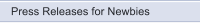
 Video Demo
Video Demo
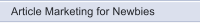
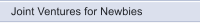
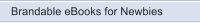
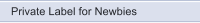
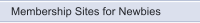
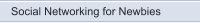

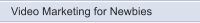

 NewbieMarketingCentral.com
NewbieMarketingCentral.com
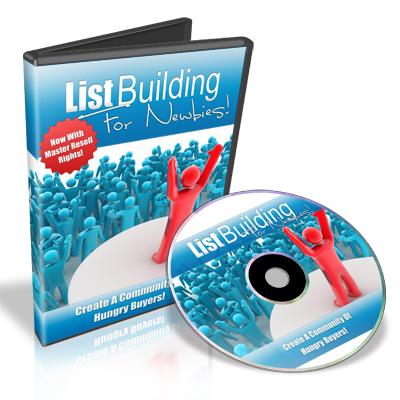 For Resellers
•
Includes Sales Page - Yes
•
Includes Download Page - Yes
•
Other Included Pages - None
•
Notable Reseller Extras - None
Distribution Rights
•
Resale Rights - Yes
•
Master Resale Rights - Yes
•
Private Label Rights - No
•
Giveaway Rights - No
•
Offered as a Bonus - Yes
•
Full Product Copyrights - No
•
Full Graphic Copyrights - No
•
May Modify Videos - Yes
•
Packaged with Other Products - Yes
•
Added to Paid Membership Websites - Yes
•
Added to Free Membership Websites - No
•
May Publish Offline - Yes
•
May Sell on Auction Websites - Yes
For Resellers
•
Includes Sales Page - Yes
•
Includes Download Page - Yes
•
Other Included Pages - None
•
Notable Reseller Extras - None
Distribution Rights
•
Resale Rights - Yes
•
Master Resale Rights - Yes
•
Private Label Rights - No
•
Giveaway Rights - No
•
Offered as a Bonus - Yes
•
Full Product Copyrights - No
•
Full Graphic Copyrights - No
•
May Modify Videos - Yes
•
Packaged with Other Products - Yes
•
Added to Paid Membership Websites - Yes
•
Added to Free Membership Websites - No
•
May Publish Offline - Yes
•
May Sell on Auction Websites - Yes

 DEMO
DEMO